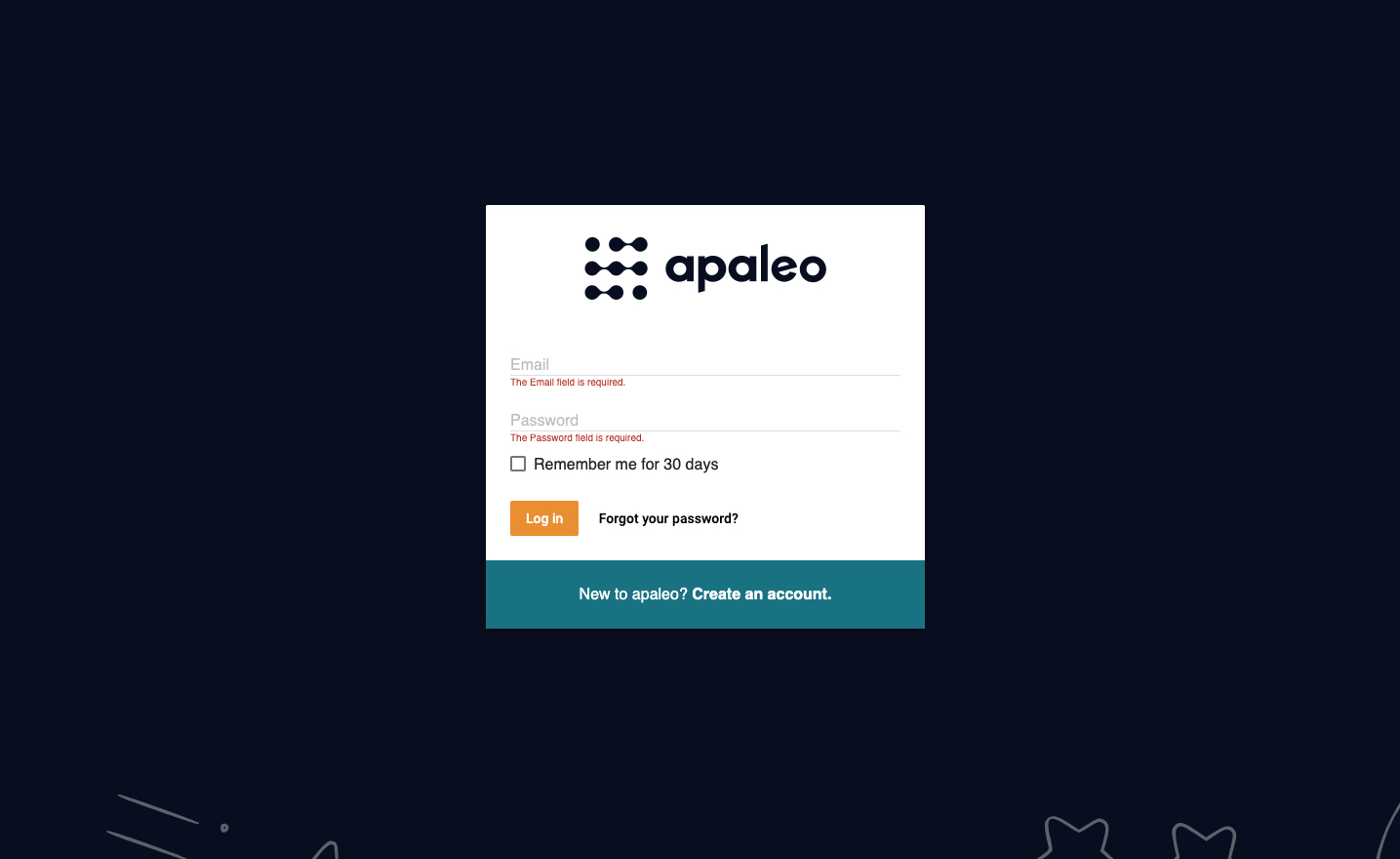Requirements
Access to your Apaleo account.
At least one conversation in your chatlyn account.
Steps
Go to "Settings"
Go to "Integrations"
Click on "Configure" in "Dashboard Apps"
Add a new Dashboard App with the following values:
Name: Apaleo
Endpoint: https://app.chatlyn.com/contactapps/apaleo/
Go to "Conversations"
Click into a conversation and click on "Apaleo" at the top of the right panel
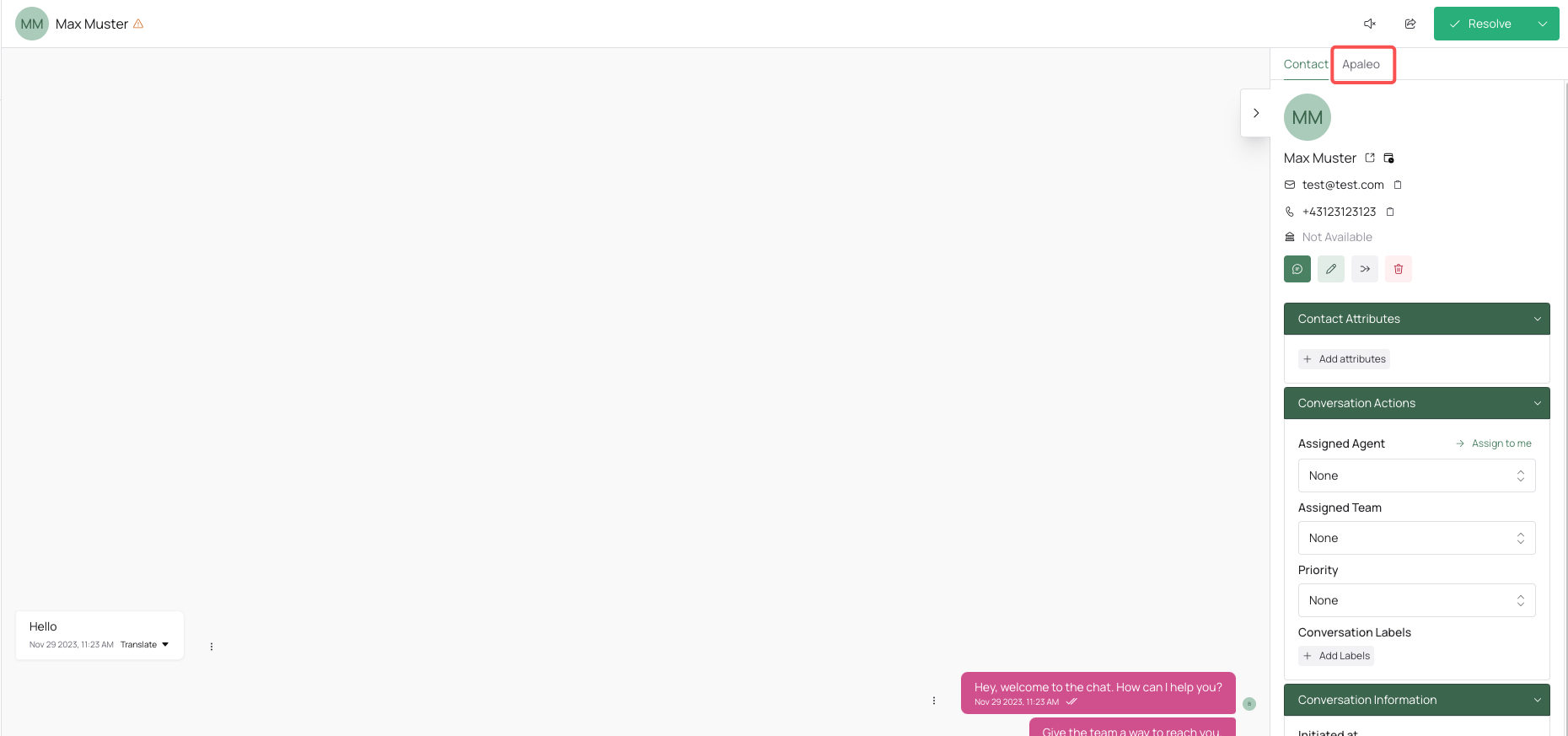
Login and authenticate your Apaleo account