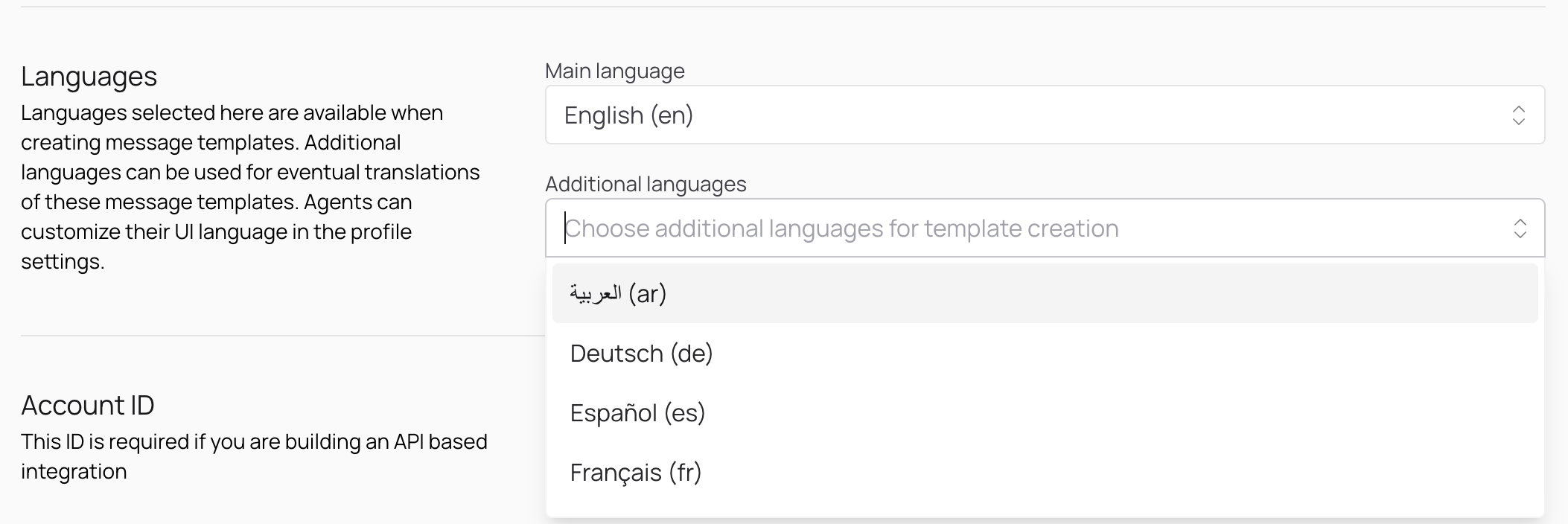In chatlyn we distinguish between application languages and interface language, this article is about the application languages:
- The main language is the default and fallback language for all automated communication in chatlyn. We usually recommend going for English as main language. This means that if e.g. your recipient has German and preferred language and a WhatsApp template is being sent to him, but no German variant is available, he will receive the English by default.
- Additional languages are mostly used for WhatsApp template purposes. Once you've defined additional languages, you will be able to create language variants for those additional languages in templates.
No worries, these settings will not influence the available languages for auto-translation and chatlyn ai.
Related
- Learn how to change your interface language
- Learn more about WhatsApp templates
Steps
Click on the settings wheel
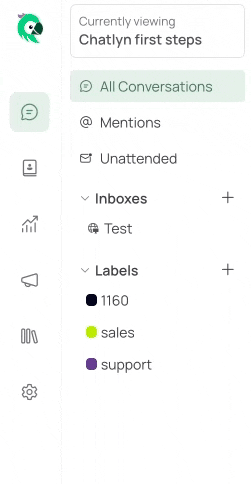
Select your preferred language that you mainly use for communication with customers. Languages selected here are available when creating message templates.
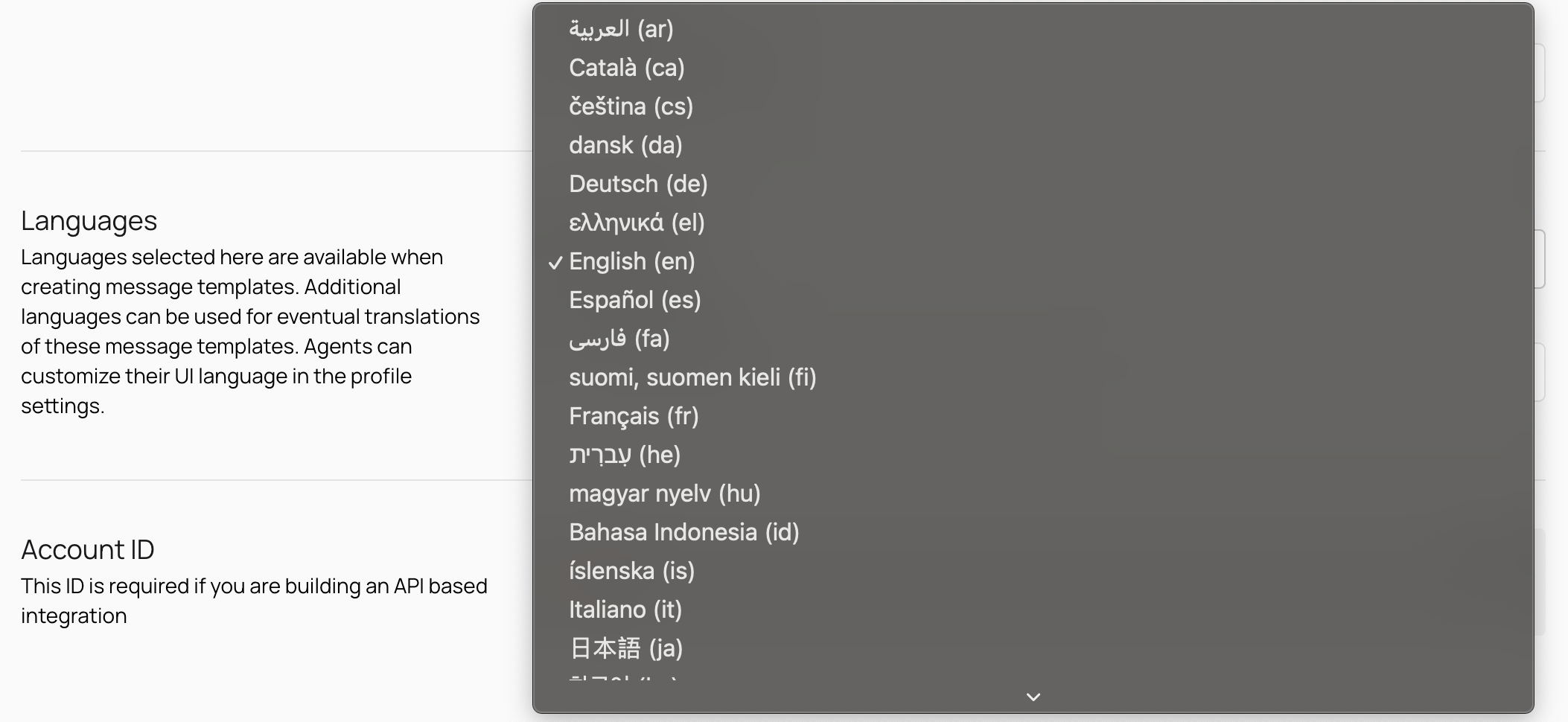
Add additional languages, if you like. Additional languages can be used for eventual translations of these message templates. Agents can customize their User Interface language in the profile settings.