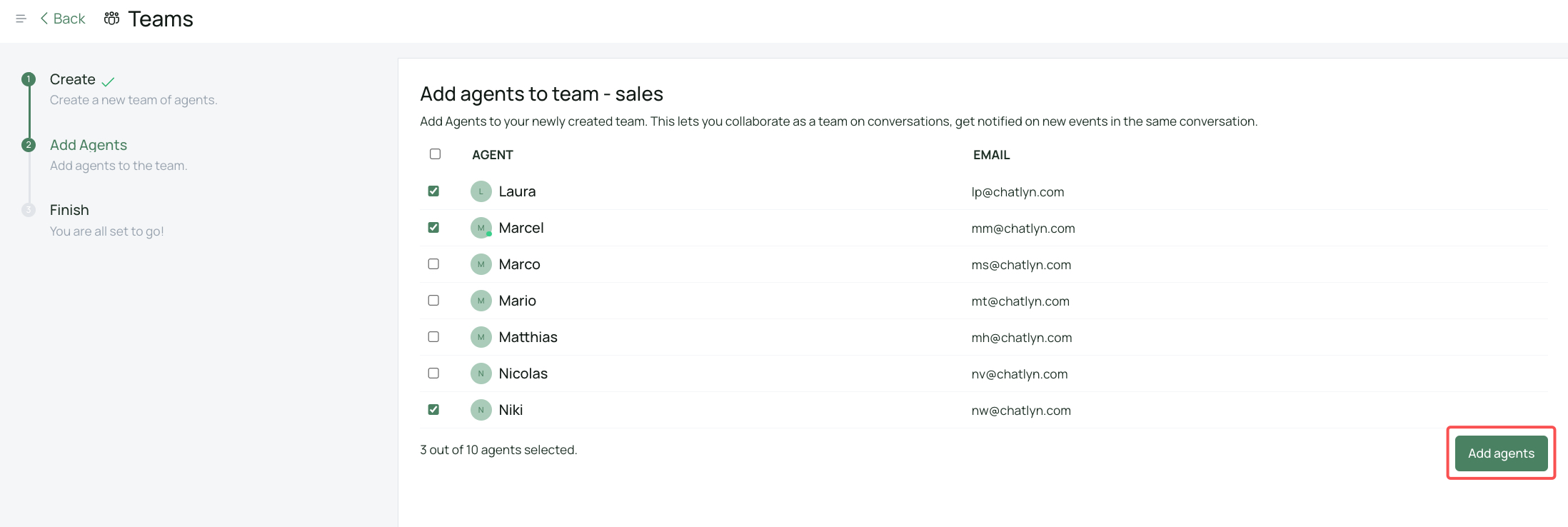Learn how to create an manage teams within your account.
Steps
Go to Settings
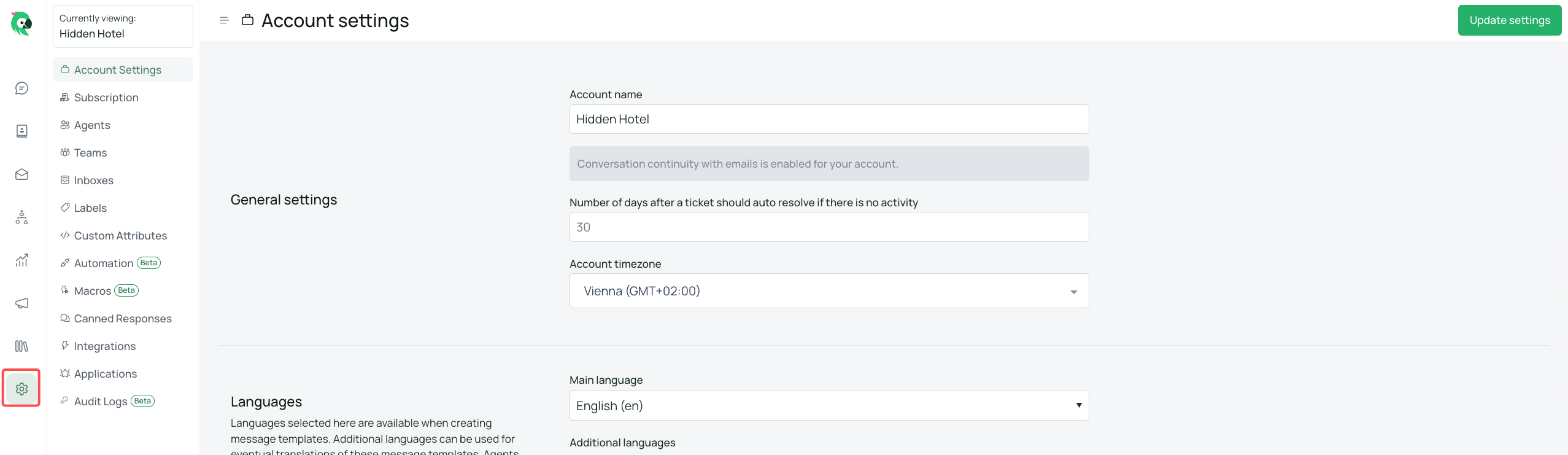
Click on Teams
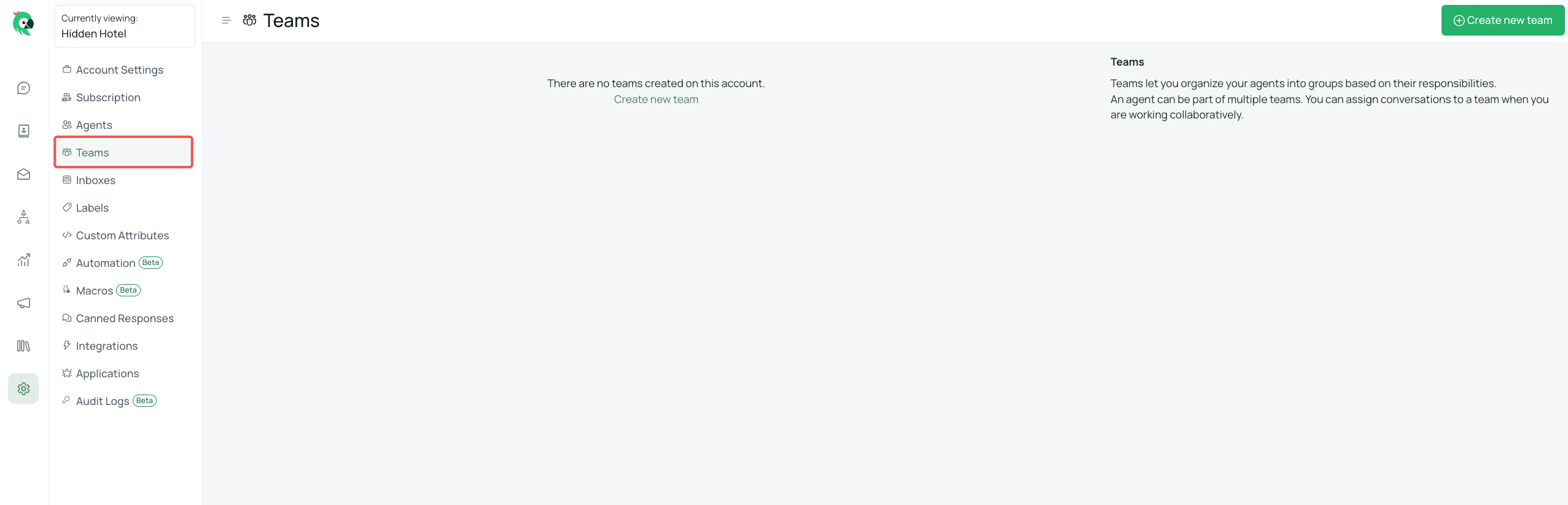
Click on "Create new team"
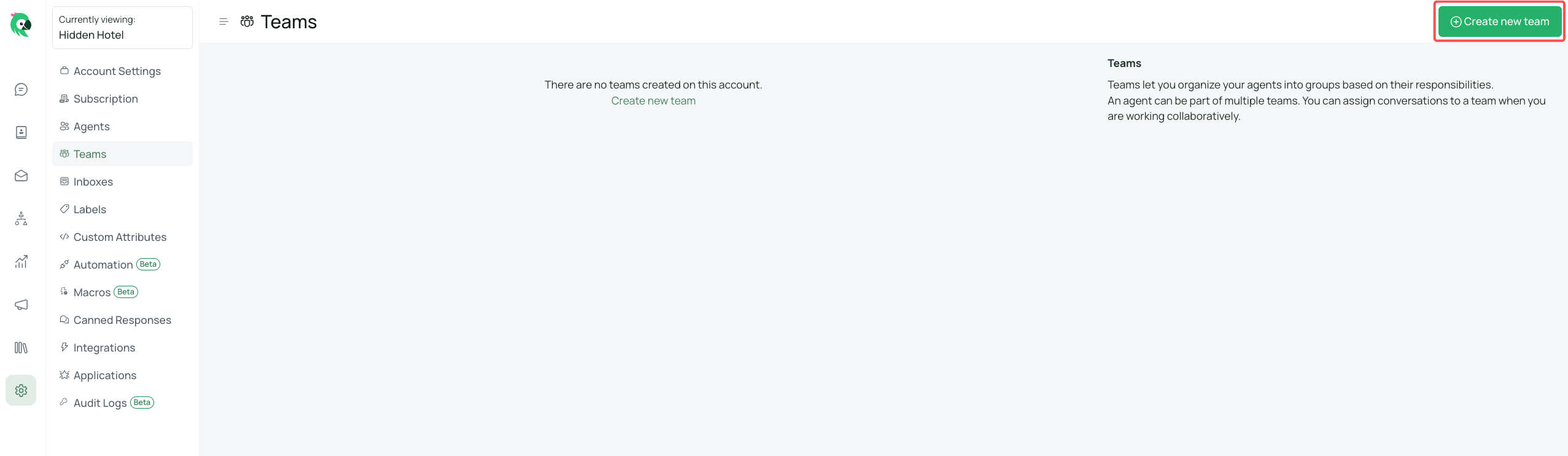
Choose a name and description for your team and click on "Create team"
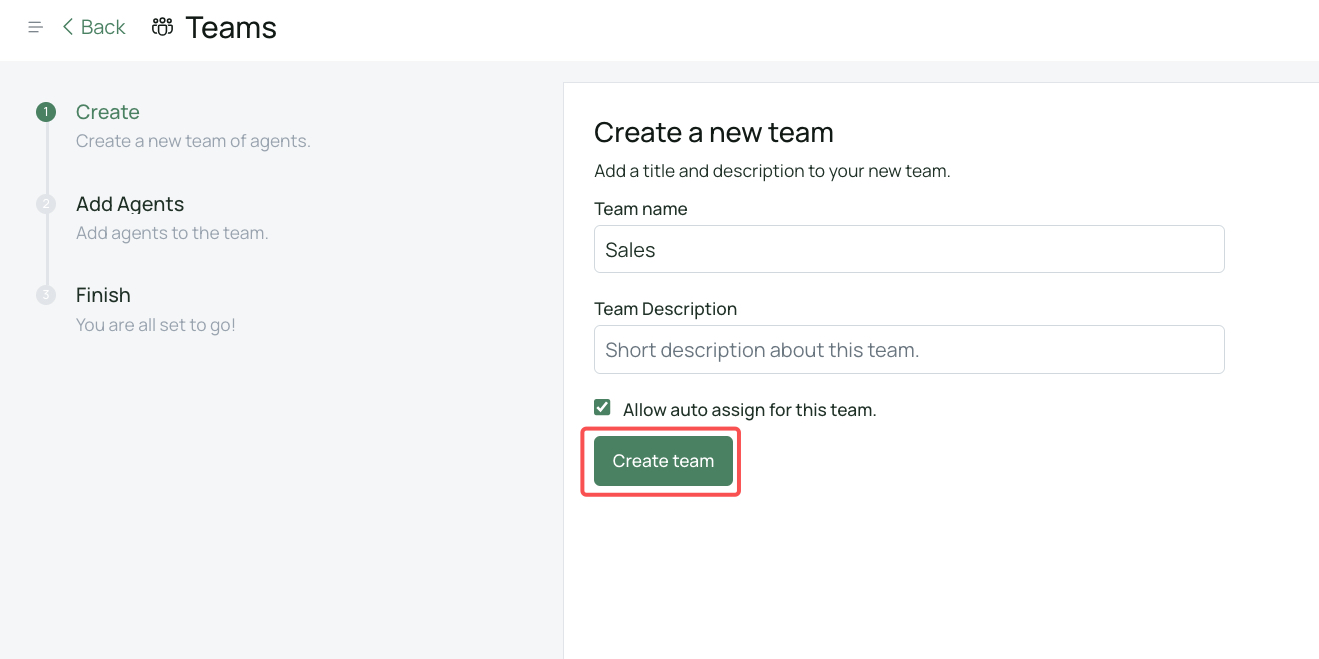
Select all agents associated to the team and click on "Add agents"