Steps
Navigate to Settings, then Agents and select “Add Agent”
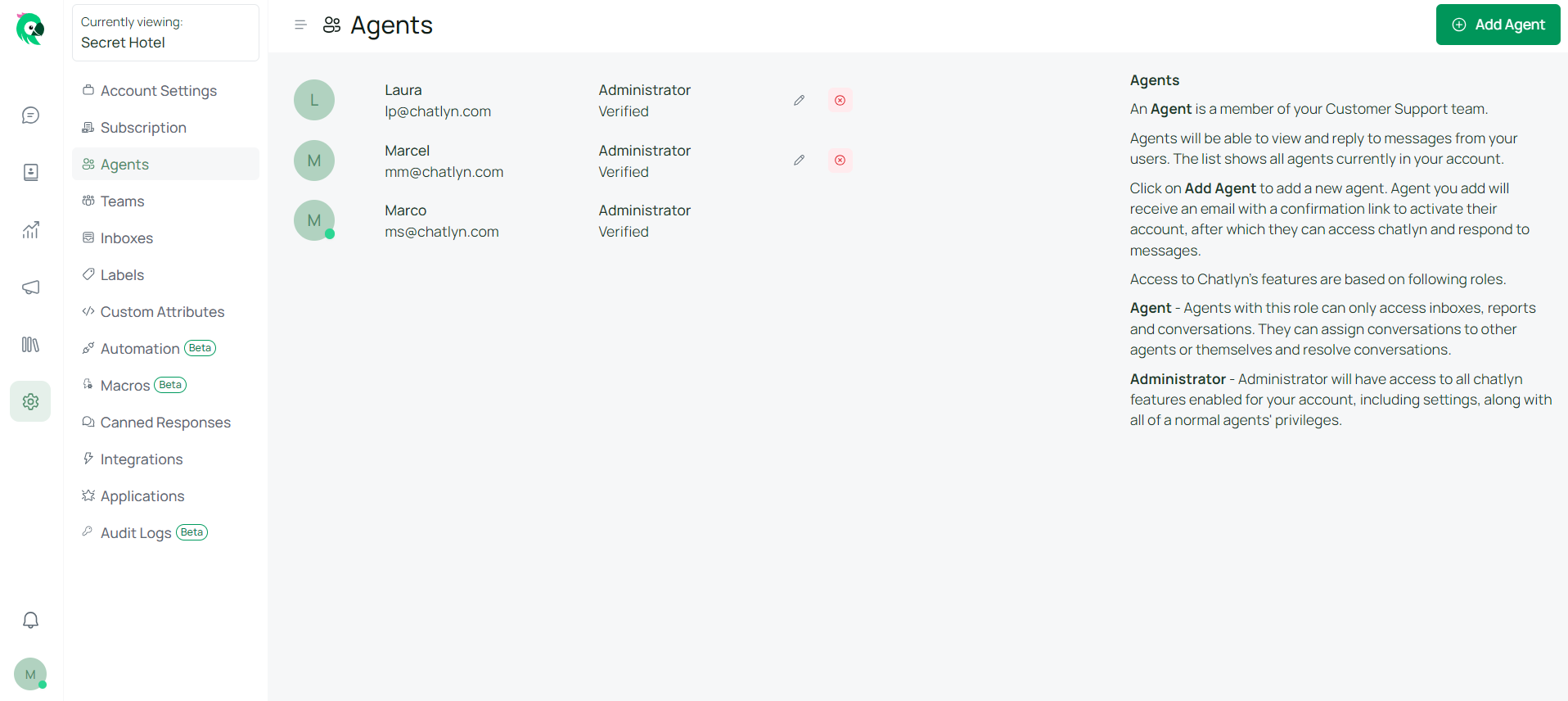
Fill out the form:
- Agent name: The name of the agent (for example, “John” or “John Doe”).
- Role
- Email address
Roles:
Administrators have no limitations
Agents don't have access to settings aswell as limited access to Inboxes (as selected in each Inbox Settings)
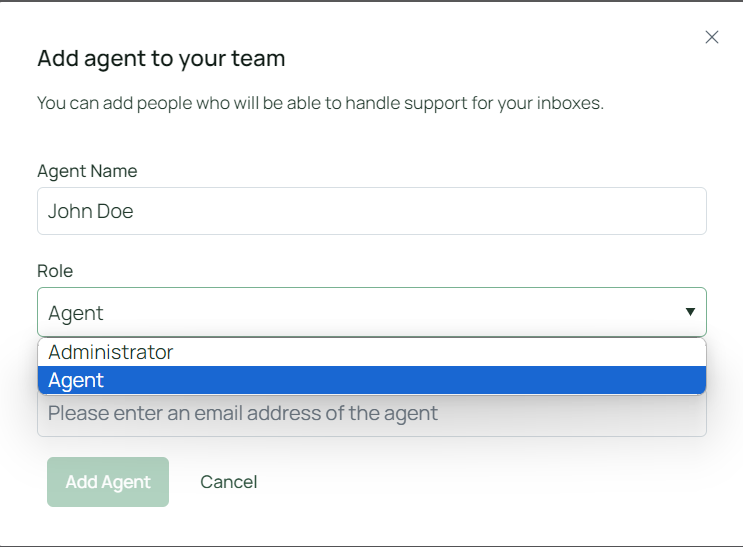
Your agent was added to your chatlyn account.
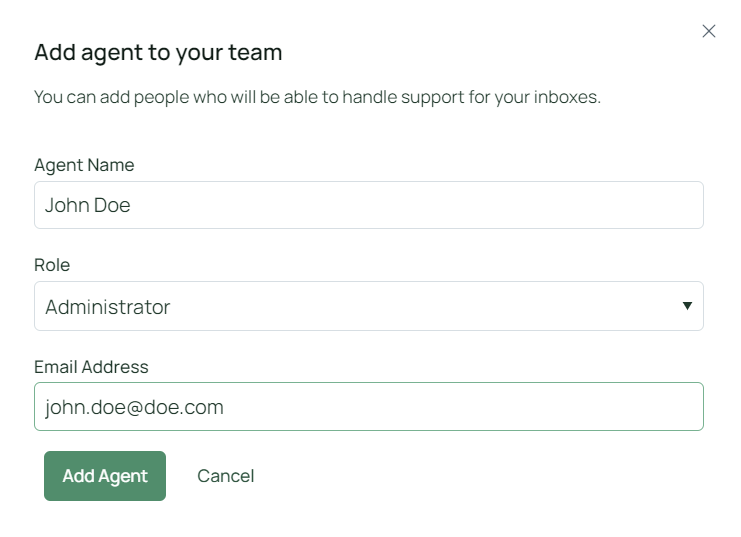
The invited agent will have to check their emails and search for an invitation to the chatlyn account. Please ensure to also check spam if you didn't receive anything.