What is the 24-Hour Window?
The 24-hour window, also known as a conversation or the customer service window, is the timeframe that begins when you receive a message from a customer via WhatsApp or when you send them a message template.
During this period, you can send unlimited free-form messages back to the customer without incurring additional charges beyond the initial cost of the conversation.
This window lasts exactly 24 hours from the customer's last message.
When you open a conversation in chatlyn you will see how much time of the 24 hours still remain.
Once the window has closed, a new window can be opened by the customer at any time by sending a new message, while businesses can only initiate new conversations through the use of predefined templates.
When you view a conversation where the window has already closed, you will be notified of it (red banner)
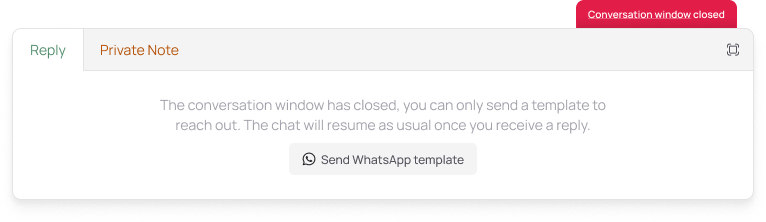
Why does the 24-Hour Window exist?
The 24-hour window is put in place by Meta for a number of reasons, but most importantly, it exists in order to enhance user experience and to protect customers from spam and unsolicited messages.
This policy also ensures that businesses engage with customers timely and efficiently and that the interaction remains relevant and useful to the customer.
From a business perspective, the policy also allows businesses to optimize their communication expenses
How Do I Open a 24-Hour Window?
When you, as a business, want to send a message outside the active 24-hour window to a customer, it can only be done through the use of a pre-approved message template.
The 24-hour messaging window for free form messages will be opened or extended whenever a conversation is inititiated by a customer.